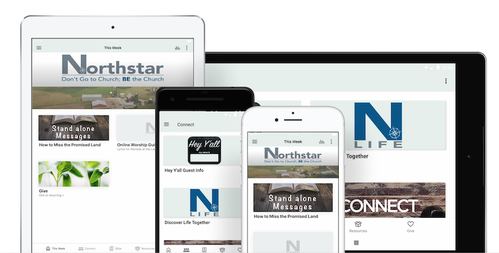
Stay Connected: Get the App!
Visit your store for mobile apps (Google Play or App Store) and search for "Northstar Pulaski". Download to get started. (Don't forget to enable notifications when prompted.)
Home-- the perfect place to begin. You will find the calendar of events, our story, how to use the app, and a generic form for communicating with us.
Engage -- resources that support Northstar's mission to make disciples that make disciples -- organized into 2 tabs - 1 for training resources and one for study resources.
Messages--an archive of 2-3 years of sermons and series for your use in learning and growing in your relationship with Christ
Bible --Connected to our sermons, you will find messages throughout scripture
Give -- a simple online giving tool for one-time or recurring donations
Home-- the perfect place to begin. You will find the calendar of events, our story, how to use the app, and a generic form for communicating with us.
Engage -- resources that support Northstar's mission to make disciples that make disciples -- organized into 2 tabs - 1 for training resources and one for study resources.
Messages--an archive of 2-3 years of sermons and series for your use in learning and growing in your relationship with Christ
Bible --Connected to our sermons, you will find messages throughout scripture
Give -- a simple online giving tool for one-time or recurring donations
How do I get get started?
Visit your app store (Google Play or Apple App Store) and search for "Northstar Pulaski." Then just download the app. Be sure to enable notifications.
Visit your app store (Google Play or Apple App Store) and search for "Northstar Pulaski." Then just download the app. Be sure to enable notifications.
Can I use the app for messaging (ie texting)?
Yes! There are several message threads already available in the app, including one for the micro-church you attend. If you are not getting regular messages from your micro-church leader, ask for his/her help in getting added to the thread or check out the videos below.
Get Started
Message Channels
Yes! There are several message threads already available in the app, including one for the micro-church you attend. If you are not getting regular messages from your micro-church leader, ask for his/her help in getting added to the thread or check out the videos below.
Get Started
Message Channels
Can I donate to Northstar using the app?
Sure can -- and it's a piece of cake. Just open the app and look across the bottom of the screen for the Give icon. Need more help than that? Ask your micro-church leader or check out the video below.
Start Giving with the App
Sure can -- and it's a piece of cake. Just open the app and look across the bottom of the screen for the Give icon. Need more help than that? Ask your micro-church leader or check out the video below.
Start Giving with the App
What are push notifications and how do I get the important ones?
Push notifications are one-way messages that are sent out to our church family and various subgroups as needed, such as prayer requests, youth ministry updates, weather updates, etc. To ensure that you are being notified of the things that interest you, click on the link below to watch a how-to video. It's easy to follow along and when you are finished, you will be ready to receive messages.
Get Push Notifications
Need to see a previous push notification, check the Inbox. Click on the three lines (pancake menu) in upper left corner of the screen then click on Inbox.
Push notifications are one-way messages that are sent out to our church family and various subgroups as needed, such as prayer requests, youth ministry updates, weather updates, etc. To ensure that you are being notified of the things that interest you, click on the link below to watch a how-to video. It's easy to follow along and when you are finished, you will be ready to receive messages.
Get Push Notifications
Need to see a previous push notification, check the Inbox. Click on the three lines (pancake menu) in upper left corner of the screen then click on Inbox.
How do we send out prayer requests?
Prayer requests are sent out via push notification (see above). If you have a prayer request for your specific micro-church, or something you would like kept on a more personal level, requests can be kept internally in micro church families via the message thread. You can also email your prayer requests in to the Northstar staff/elders at office@northstarpulaski.org
If you wish to send out a public prayer request for yourself or someone else, access the Connect menu and then "Do you need prayer?"
Prayer requests are sent out via push notification (see above). If you have a prayer request for your specific micro-church, or something you would like kept on a more personal level, requests can be kept internally in micro church families via the message thread. You can also email your prayer requests in to the Northstar staff/elders at office@northstarpulaski.org
If you wish to send out a public prayer request for yourself or someone else, access the Connect menu and then "Do you need prayer?"
Can I use the app if I am not a member of Northstar?
Absolutely! Anyone who downloads the app can use most of the feature within the app. There are a few things reserved just for our church family -- but not many. Get the app for yourself and encourage friends and family to join you.
Absolutely! Anyone who downloads the app can use most of the feature within the app. There are a few things reserved just for our church family -- but not many. Get the app for yourself and encourage friends and family to join you.
What else can I do with the app?
When you open the app, you will see the latest sermon, upcoming events, and other items coming up for the week. By exploring the menu bar at the bottom of your screen, you can connect with a micro-church or small group, request prayer, find a place to serve, and learn more about Northstar. There are several great stories and studies in the Equipping section, and past sermons/series in the Sermons section.
When you open the app, you will see the latest sermon, upcoming events, and other items coming up for the week. By exploring the menu bar at the bottom of your screen, you can connect with a micro-church or small group, request prayer, find a place to serve, and learn more about Northstar. There are several great stories and studies in the Equipping section, and past sermons/series in the Sermons section.
